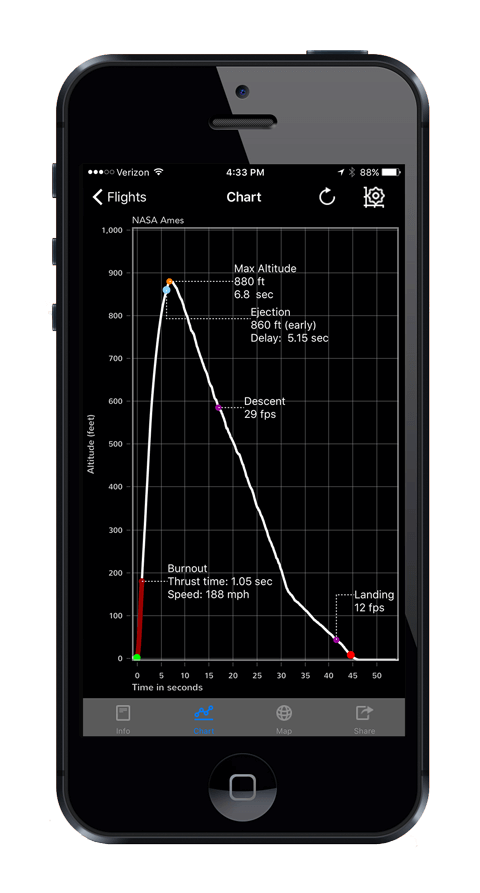Product Description
AltimeterThree is a flight altitude recorder that is controlled by your smartphone or tablet.
If you would like to collect and share flight data, then this is the altimeter for you. It is small enough to go almost anywhere, and it can used for almost any flying activity.
It captures your notes and observations on each flight.
You can view an interactive graph of altitude (and for certain sports, a climb/sink and/or 3-axis acceleration) and produce a Microsoft Excel™ spreadsheet of flight data for further analysis.
If GPS is enabled on your phone, the location of each flight is saved, and can be viewed on a map.
Integration with Facebook, Instagram, Twitter, and Flickr allow you to share your flights with just a tap.
AltimeterThree includes a recharging cable, and can be recharged from any USB port.
We suggest you install the app before purchasing the altimeter, to make sure your device is compatible.
Please consult our helpful WirelessSetup Guide.
» Required: Apple iPhone or iPad running iOS 7+ or Android phone or tablet running Android 4.2 or higher.
Size: |
49mm x 18mm x 14.5mm (1.9″ x 0.7″ x 0.57″) |
Weight: |
10.5 g (0.37 oz) |
Calibrated Range: |
29,500 ft (9000m) |
Max flight time: |
Rocket, Airplane, Glider, Quadcopter, Raptor, Helicopter, and Experimental modes: 6 hours |
| Kite mode, firmware 2.28: can be updated to 2.291 STK for over 16 hours | |
| Kite mode, firmware 2.30 STK: over 24 hours |
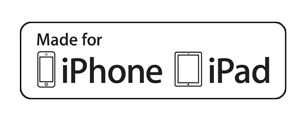 |
Made for iPhone 11, iPhone X, iPhone 8, iPhone 7, iPhone 7s, iPhone 6s, iPhone 6s Plus, iPhone 6, iPhone 6 Plus, iPhone 5s, iPhone 5c, iPhone 5, iPhone 4S, iPhone 4, iPad Air 2, iPad mini 3, iPad with Retina display, iPad Air, iPad mini 2, iPad (4th generation), iPad mini, iPad (3rd generation), iPad 2. |
 |
Works with most devices that run Android 4.2 and higher. Please download free app to test your compatibility before buying. |
Features
Wireless Control
Start and stop recordings using your phone or tablet. Flights are automatically downloaded when you stop the recording.
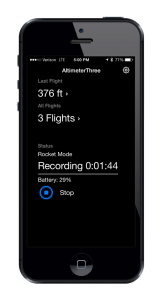
Interactive Graphing
Pinch and zoom to see detail of your flight.
In Rocket mode, AltimeterThree even measures descent rates before and after Chute Release opens your parachute. Great for improving your parachute folding techniques.
Tap to Share
Each flight can be shared via email, Facebook, Twitter, Instagram, and Flickr. More coming soon.

Location Aware
If you have GPS enabled on your mobile device, each flight will stamped with its launch location.
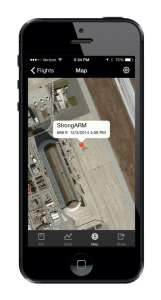
Flight Notes
AltimeterThree saves your notes on each flight. Jot down weather conditions, equipment choices, and notable events.
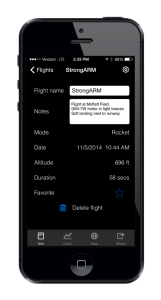
Flight Modes
Whatever you fly, AltimeterThree is ready. Handy modes for each activity, including Experimental.
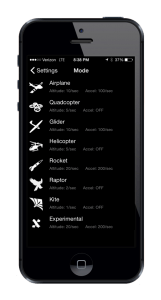
Advanced Sensors
AltimeterThree includes a highly accurate pressure sensor and a 24G, 3D accelerometer. Shown here capturing a 2 second rocket engine firing.
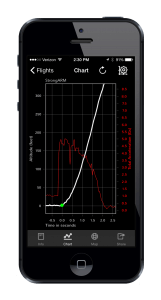
Firmware Updates
AltimeterThree will update its firmware wirelessly and automatically from your phone or tablet so that you always have the latest features.
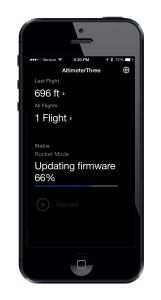
Data, or It Didn’t Happen
With a tap, you can send yourself or colleagues a Microsoft Excel spreadsheet of pressure, altitude, acceleration (in 3 dimensions), and all of your flight statistics.
Sample Rocket Flight
Sample Falcon Flight
Theo Mulder’s 1917 ft Kite Flight in Mexico
Jürgen von Ramin’s Pigeon Flight to 549 m in Germany
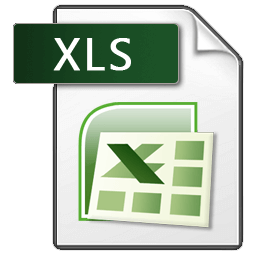
Thanks to those of you who shared your flights with us!
How to Use AltimeterThree
User Guide
The full-color User Guide for AltimeterThree is available here.

Notes on Venting:
Since AltimeterThree uses a pressure sensor to measure altitude, it needs to be exposed to outside air pressure. If you are using AltimeterThree in a rocket, you will need to add three vent holes around the fuselage or payload bay in a place that won’t be blocked by the nosecone or the parachute.
Recharging
To maintain the health of the rechargeable battery, recharge AltimeterThree every six months whether you use it or not.
AltimeterThree has an internal Lithium Polymer battery that you recharge using the included USB cable.The battery should last for up to six hours of flying, and can be recharged in about an hour.
When you plug your altimeter in to charge, you should see a red light:

When charging is complete, the light will turn green:

If you see BOTH LIGHTS at the same time, you battery has come disconnected or needs replacing.

Your battery should be fine for years of use. If you see both lights, please see our repair guide:
Wireless Setup Guide
Wireless setup is never fun, but hopefully our Wireless Setup Guide can make it easy.
Tip: Frequently the best way to re-connect with AltimeterThree is via your mobile device’s Settings, rather than the app.
Operating AltimeterThree
The button on AltimeterThree is used to turn it on and off with a quick click. Usually, that’s all that you will use it for since your mobile device will be used as the primary user interface for AltimeterThree.
When AltimeterThree is recording, a quick click ends the recording. This is handy if you’ve lost your wireless connection and you want to end the recording. Once you reconnect, the flight will be downloaded.
Holding the button down for a longer time (~10 seconds) will display “Resetting” on the LCD. It will close the wireless connection (if one is open) then restart the altimeter, with autoconnection disabled. This is useful when you want AltimeterThree to stop autoconnecting to one device (like a phone) so that you can connect it to another (like a tablet).
AltimeterThree will automatically turn off after two hours of non-activity if you are not recording.
Connecting Your Devices
Check out our Wireless Guide for help in pairing and connecting your AltimeterThree.
Wireless Setup Guide
If you have difficulty connecting:
- Turn off WiFi (on many devices, WiFi and other wireless methods share resources)
- Restart the app (double tap the Home button for Apple, then swipe away the app)
- Turn off/on Settings>Bluetooth, and restart the app.
- Turn the altimeter off then on again.
- Make sure your AltimeterThree is charged up.
Frequently the best way to re-connect with AltimeterThree is from your mobile device (Settings>Bluetooth) rather than the app.
On the mobile app, press the settings icon whenever you would like to change the units (feet or meters), the recording mode (quadcopter, plane, glider, rocket, helicopter, kite, raptor, or experimental), or edit the “If Found” info that appears on AltimeterThree when it is turned on. The If Found information (usally a phone number) helps people return your altimeter to you if you lose it.
Repairs
AltimeterThree was designed to be easily repaired.
Repairs you can do yourself are:
- Replace the plastic case
- Replace the LCD screen
- Replace the battery
Simply order parts from our store, and follow the instructions in the repair guide.
It might be a good idea to read the repair guide before you order, to make sure that you are comfortable performing the repairs.